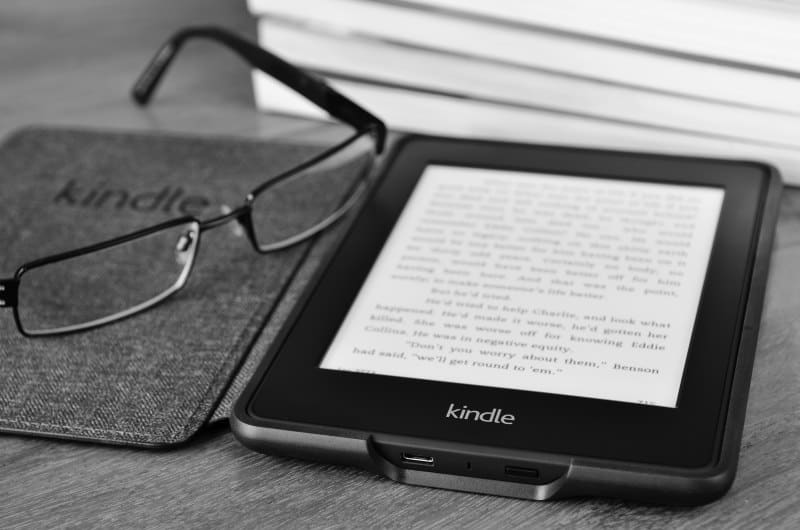Before turning off the lights, I like to catch up with the latest news, read emails, or go through my social media feeds over my smartphone. Does this sound like you? Most of the time you may find yourself winding-down your day by snuggling up to your cell phone, tablet, or even a Kindle e-reader. As a result, you expose yourself to blue light radiation.
Kindle is a modern smart device that makes our lives easier and more convenient, but it increases our exposure to electromagnetic radiation.
Let’s have a look at what ‘blue light’ is and how Kindle emits blue light and radiation.
What is Blue Light?
Light is made of electromagnetic particles that are transmitted in different wavelengths. The wavelength transmitted is associated with the amount of energy generated. Those with short wavelengths generate a higher amount of energy while those with longer wavelengths produce lower energy.
Different light wavelengths are grouped into different categories such as:
- radio waves;
- visible light;
- infrared light;
- ultraviolet rays;
- gamma rays; and
- X-rays.
Our eyes are sensitive to the visible light transmitted in the light spectrum. This light is transmitted in the form of blue, green, orange, yellow, and red colors. The blue light and shades of blue generate a high amount of energy which has effects on your eyes.
Blue light is not always bad. For example, the sun exposes us to blue light. This natural blue light from the sun has several benefits to our body. It is known to boost our mood, alertness, and general well-being.
The blue light from the sun helps us differentiate between day and night and regulates our sleeping behavior.
However, blue light from modern products such as Kindle devices, cell phones, and laptops have a negative impact on our health. The backlighting used in these devices generates a high amount of energy and is a strain on our eyes.
This energy is what affects your sleep quality and your general health. The blue light can cause strain on your eyes, cause headaches, and over time it can cause damage to your eyes.
Do Kindles Emit Blue Light?
Yes, most of the e-readers such as Kindle and smartphones do emit blue light at all times. Even Amazon Kindle paperwhite that uses an e-ink display for backlighting does emit blue light spectrums in small amounts.

The small amount of blue light from the Kindle paperwhite still affects the production of melatonin which is responsible for the quality of your sleep.
However, some of the newest kindle devices have filtering functionality that reduces the amount of blue light emitted. Devices with night mode and blue shade feature allow you to adjust the amount of blue light emitted.
Kindle Paperwhite doesn’t have a filter or functionality to reduce the blue light specifically. The device only produces less blue light as part of its backlighting functionality, but you can manually lower the brightness of the device from the settings menu to reduce the blue light.
Alternatively, you can use a nightlight lamp to illuminate your room if you want to read your Kindle Paperwhite in a darkened environment.
Kindle Fire has all the functionality of tablet devices. You can not only read ebooks but also watch Netflix and browse the internet. The device emits a high amount of blue light like other tablet devices.
You can easily adjust the amount of blue light emitted by these devices by turning on and off the blue shade feature on the device.
How to Turn Off Blue Shade from The Kindle Device?
The newest Kindle models have filters that enable you to reduce the amount of blue light emitted. Amazon updated most of the Kindle devices with blue shade specialized filters to help reduce exposure to blue light.
The feature limits blue light emission to make it easy to read your ebooks using the Kindle device. Instead of having the blue light, the blue shade uses warm color filters that make it easy to read ebooks in the dark.
This feature not only makes it easier to read in the dark but also prevents disruption of circadian rhythm for those who read before bed. In this case, your body will be able to produce melatonin responsible for improving your sleep.
You can easily swipe blue shade on and off. From the top of the screen, simply swipe it down and tap on the blue shade. You can also use the settings menu, click display, and then toggle the blue shade to turn it on or off. This makes it easy to activate and deactivate the blue shade feature.
How to Block Blue Light from Kindle Devices

Blue light emissions have an impact on your eyes and can affect your sleep pattern. Long-term exposure will have a negative effect on your health. For this reason, you need to come up with measures to reduce your exposure.
Some of the strategies you can use include:
-
Use built-in filtering technology
Check whether the device you want to buy has a built-in filtering technology like blue shade or the night shift for iPhone devices.
The filtering technology adjusts blue light by making the lights warmer as the day nears its end. This ensures that when you read your ebook, the blue light emitted is very low.
Ensure your blue shade or night shift is turned on at night when using the Kindle device.
-
Use blue light blocking glasses
If you’re always staring at your screen, it is time you consider having blue light blocking glasses. Some of these glasses not only block blue light but also act as an anti-EMF device to reduce your electromagnetic exposure.
I love ANRRI blue light glasses from Amazon. It reduces about 90 % of blue light as well as reduces the straining of your eyes.
-
Using a stick-on filter
The stick-on filter is designed to reduce your exposure to blue light. You can easily attach it to the screen of your Kindle e-reader and continue using your touchscreen normally.
The stick-on filter is very simple to use and can be used on any type of e-reader. There are different stick-on filters you can buy for your Kindle tablet device from Amazon.
For example, this stick-on filter for your Kindle Paperwhite is cheap and easy to use. It is also more effective in filtering blue light.
-
Reduce the backlight
Go to the setting of your kindle device and turn the backlight down to reduce the amount of blue light on your screen.
-
Use other sources of light
Use alternative sources of light when reading with your Kindle device. If you want to use your Kindle device while in a dark room, you can use a night lamp or any other source of light.
Do Kindles Emit Radiation?
Yes, just like cell phone radiation, Kindle devices emit electromagnetic radiation. The type of kindle device you’re using determines the amount of radiation emitted.
There are different types of Kindle devices. Some emit a higher amount of EMF radiation while others emit only low levels. They include:
- Kindle e-readers;
- Kindle Paperwhite series; and
- Kindle Fire.
Unlike your cell phone that emits electromagnetic radiation at the same level, the Kindle device emits radiation at different levels.
Kindle Fire emits higher levels of EMF than the other types. It allows you to read books, watch movies, play games, and much more. These additional features consume a lot of power thus, the need for a more powerful battery.
Kindle e-readers and Paperwhite emit low levels of EMF radiation. This is because they use a small amount of power and only a low level of Wi-Fi to operate . Due to the low power usage, they have smaller batteries than that of Kindle Fire. They also require less Wi-Fi to connect to the Kindle store and download books directly into your device.
You will also be able to access your online account and create posts for your social media accounts. As a result of these features, they emit a lower amount of electromagnetic radiation than cell phone devices.
However, if you have a Kindle Fire and use it to read e-books for a longer period, you need to take extra measures to reduce your exposure to EMF radiation.
How to Reduce Radiation Exposure from a Kindle Device
Kindle devices have become very popular recently. This has raised a lot of concerns about EMF exposure and how to reduce radiation exposure from these devices.

Since the devices emit different doses of radiation, you can reduce radiation effects based on the exposure level.
Some of the ways you can reduce radiation exposure include:
1. Reduce the use of the device
Avoid using the Kindle device for a long period of time without breaks. When you continuously use the device, your body will not have any chance to recover from radiation exposure. Radiation waves keep your cells and body tissue heated.
You may not feel the heat because it occurs at the cellular level and continuous exposure will result in damage to the cells.
Limiting your usage of the device and taking breaks from using the device will give your cells a chance to recover.
2. Turn off Wi-Fi
Depending on the type of Kindle device you’re using, you can turn off the Wi-Fi feature to reduce your exposure to Wi-Fi radiation. If you have already downloaded your ebook, you can read the file without worrying about any EMF exposure.
3. Keep your distance
Though it is difficult to keep distance while reading, keeping your Kindle device some distance away from you can help you reduce your exposure. For example, prop it up on something instead of resting it on your lap.
4. Use anti-radiation reading glasses
If you have to use the device for a long period of time, you can invest in reading glasses to reduce the amount of radiation exposure.
Reading on your cell phone, tablet, or Kindle device can have a negative effect on your sleep. To reduce this effect, you can invest in blue light blocking glasses. You can have a look at my detailed guide on the best anti-EMF glasses that are Bluetooth free and cheap.
Conclusion
Kindle Paperwhite is one of the best e-reader tablets and it is easy on your eyes. Therefore, if you want to reduce the amount of blue light and radiation emitted by your Kindle tablet, you can consider the Paperwhite device.
Although Kindle Fire has a blue shade light filtering mode, it emits a higher amount of radiation. Radiation emitted by Kindle e-reader and Paperwhite is smaller than that emitted by your cell phone device.
Always take measures to reduce your exposure to blue light and EMF radiation from your Kindle device or other devices.